TLDR; In this article you’ll learn all about Facebook Canvas and discover exactly how to use Facebook Canvas for your business.
How To Use Facebook Canvas:
Facebook Canvas “is an immersive and expressive experience on Facebook for businesses to tell their stories and showcase their products”. (Source: canvas.facebook.com)
Think of Facebook Canvas like a website, except it is hosted purely within the Facebook ecosystem.
Facebook Canvas allows you to easily tell your brand’s story through a combination of videos, still images and various call to action buttons. Inside of Facebook Canvas, your potential customers can easily swipe through a carousel of images, tilt their smartphones to view panoramic images and easily zoom into high resolution images to view them in more detail.
Canvas for Facebook gives content creators complete creative control and freedom to achieve any objective – whether that be telling your brand story, promoting a new movie or showcasing your best selling products for sale.
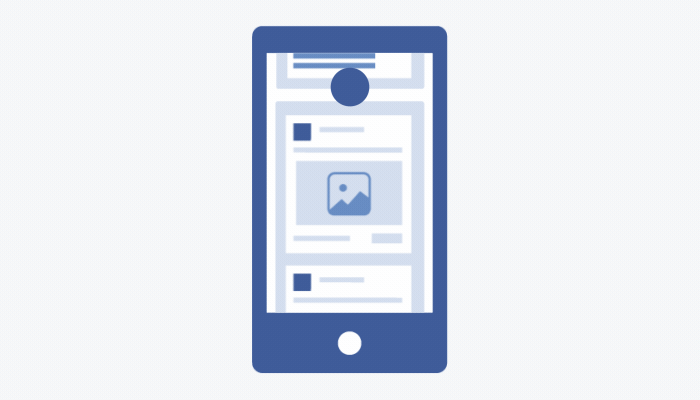
Source: Facebook
How To Use Facebook Canvas – Quick Start Guide:
Facebook Canvas is new feature that is still being tested by Facebook and is not currently available to everyone yet. To request early access to Canvas, fill out this form.
For those who already have access and would like to learn how to use Facebook Canvas, please continue reading.
To create a Canvas, you will first need to access the Canvas Builder.
To do this, simply navigate to the Publishing Tools section of your Facebook Page.
Next, hit the “+Create” button and then edit the “New Document” field to enter a name for your new Facebook Canvas.
Click the “>” button next to the “Select a theme” option to pick the type of background you want your Facebook Canvas to have.
How To Use Facebook Canvas – Adding Components:
For a complete insight into how to use Facebook Canvas and add components, please click here.
Once you’re finished adding components to your Facebook Canvas build, you will be supplied with a URL to use in the website click and conversion ad URL fields.
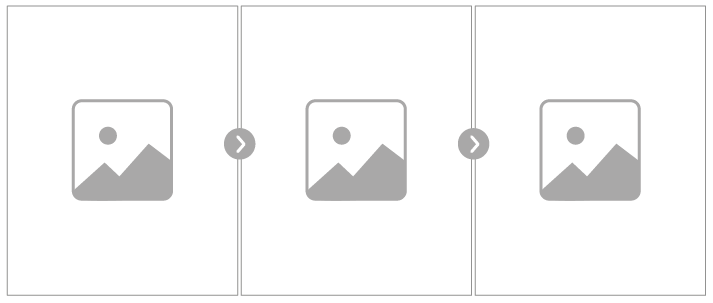
Facebook Canvas Carousel (Source: Facebook)
Does Facebook Canvas Work On Mobile?
Facebook Canvas was built specifically with mobile in mind; bringing your content to life in a seamless and efficient experience on iOS and Android devices.
Facebook Canvas has been built using the same technology current present in the Facebook app – meaning photos and videos hosted on Facebook Canvas can load up to 10 times faster than the standard mobile web.
What Brands Are Currently Using Facebook Canvas?
Major brands such as Target, Wendy’s, Universal Orlando Resort, Macy’s and Marvel’s Jessica Jones have been some of the very first brands who have told their stories using Facebook Canvas.
Facebook Canvas: Related Resources
The following is a list of related resources and further reading for marketers looking to get started with Facebook Canvas.
Facebook Canvas: Official Early Access Application Form
Cheers!
![]()
Join over 5,000 of your peers
dominating their Facebook Ads
& digital marketing funnels
And you’ll receive:
Free Blueprints, Templates & Resources
Access to Private Facebook Community
Subscriber Only Discounts & Giveaways

![If You Haven’t Tried Snapchat Ads… NOW is the time. [$125 Snap Ad Credit Inside]](https://paulramondo.com/wp-content/uploads/2020/10/snapchat-ads-header-500x383.jpg)

